IDEA 创建 MAVEN 项目卡在 Generating project in Batch mode。是 MAVEN 一直在请求:
http://repo1.maven.org/maven2/archetype-catalog.xml
这个项目目录的 xml 文件,由于墙的问题,加载缓慢,等待时间十分漫长。
解决方法:修改 setting.xml 文件,把 mirror 改成阿里的镜像。
1、打开 maven 目录下的 conf/setting.xml,注意要是 idea 使用的 maven。
2、搜索 <mirrors>;找到 <mirrors>。在 <mirrors> 节点下添加。
<mirror> <id>alimaven</id> <name>aliyun maven</name> <url>http://maven.aliyun.com/nexus/content/groups/public/</url> <mirrorOf>central</mirrorOf> </mirror>
3、运行 MVN 命令的时候加上 -DarchetypeCatalog=local 这个参数。在 IDEA 中:
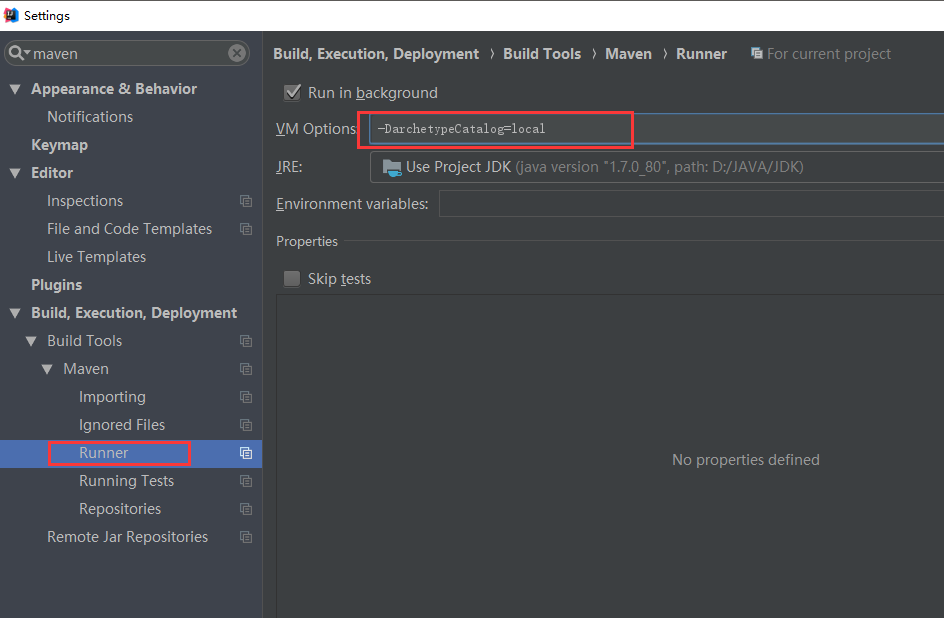
完成!
